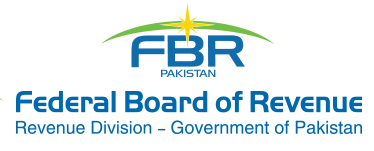NTN Registration IRIS
NTN Registrationn IRIS (National Tax Number) form from the Federal Board of Revenue (FBR) in Pakistan online, you can follow these steps:
Go to the FBR website (https://www.fbr.gov.pk/)
On the homepage, click on the “Online Services” tab.
From the dropdown menu, click on the “NTN/STRN Inquiry” option.
On the next page, you will see a form titled “NTN/STRN Inquiry Form“.
Fill out the form with the required information, including your name, address, and CNIC (Computerized National Identity Card) number.
Click on the “Submit” button.
If you are eligible to get an NTN Registration IRS, the FBR will provide you with a copy of the NTN form. You will need to fill it out and submit it to the FBR along with the required documents to complete the process.
Note: The FBR may require you to provide additional documentation or information in order to process your NTN Registration IRIS application.